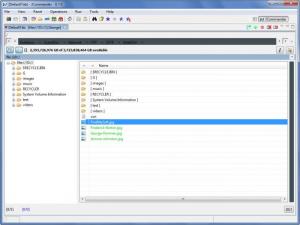JCommander
0.7.0
Size: 18.3 MB
Downloads: 4103
Platform: Windows (All Versions)
Go get JCommander and this user friendly application will help you efficiently manage all your data. From the customizable and easy to use interface you will be able to easily access all its functions and thus do a proper job of nicely organizing your data. And did I mention that JCommander is free and open-source?
JCommander is available for multiple platforms: Windows, Mac OX, Linux. To install the application on a Windows-powered machine you will have to download a small installer, run it, and then click through the instructions presented by a setup wizard. Please note that you need Java on your PC for JCommander to work.
When you’re done with the installation process and you launch JCommander, you will be invited to choose a layout for the interface. You can choose an Explorer-like layout profile that displays panel trees and tabs with a single panel. Or you can choose a Norton Commander-like interface that features a dual-panel view, displays file details, and hides away the panel trees. You can further customize the interface from the Preferences Menu.
No matter what layout profile you go for, one thing remains unchanged: you will have no problems using the interface to access JCommander’s functionality and thus efficiently manage your files. To better put things in perspective, here’s a quick look at the application’s main features: copy/move/delete files, find in files, search, show system context menu, execute commands, command prompt, FTP and SFTP support, and more.
JCommander is free and open-source. You won’t have to part with your hard earned money to use this application.
JCommander provides a very efficient means of managing your files.
Pros
JCommander is a cross-platform application. Pick a layout for the interface, customize it to suit your needs. JCommander helps you efficiently manage your files. JCommander is a free application.
Cons
The right click context menu failed to display properly.
JCommander
0.7.0
Download
JCommander Awards

JCommander Editor’s Review Rating
JCommander has been reviewed by George Norman on 21 May 2013. Based on the user interface, features and complexity, Findmysoft has rated JCommander 4 out of 5 stars, naming it Excellent